
Rust をインストールして Hello world を 出力する
なんとなく新しく言語を覚えたいな、って思ったので、
とりあえず Rust をインストールして「Hello World」を出力してみたいと思います
Rust をインストールする
Install Rust
https://www.rust-lang.org/tools/install
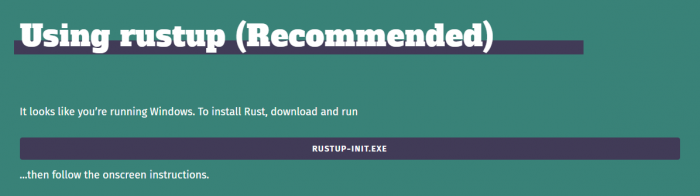
とりあえず ボタンを押してrustup-init.exe をダウンロードして実行
Rust Visual C++ prerequisites
Rust requires the Microsoft C++ build tools for Visual Studio 2013 or later,
but they don't seem to be installed.
The easiest way to acquire the build tools is by installing Microsoft Visual
C++ Build Tools 2017 which provides just the Visual C++ build tools:
https://aka.ms/buildtools
Please ensure the Windows 10 SDK component is included when installing the
Visual C++ Build Tools.
Alternately, you can install Visual Studio 2015 or Visual Studio 2013 and
during install select the "C++ tools":
https://www.visualstudio.com/downloads/
Install the C++ build tools before proceeding.
If you will be targeting the GNU ABI or otherwise know what you are doing then
it is fine to continue installation without the build tools, but otherwise,
install the C++ build tools before proceeding.
Continue? (Y/n) Y色々書かれてるけど「Y」を入力して
2) Customize installationを選択して x86_64-pc-windows-gnu を入力して後はデフォルト
デフォルトのx86_64-pc-windows-msvc だと
C++ build tools が無い場合インストールが必要にります
を入力して後はデフォルト
デフォルトのx86_64-pc-windows-msvc だと
C++ build tools が無い場合インストールが必要にります
インストールするものが表示されたら「1」を入力してEnterでインストールされます
stable installed - rustc 1.32.0 (9fda7c223 2019-01-16)
Rust is installed now. Great!
To get started you need Cargo's bin directory (%USERPROFILE%\.cargo\bin) in
your PATH environment variable. Future applications will automatically have the
correct environment, but you may need to restart your current shell.
Press the Enter key to continue.インストールされたらしい
"Hellow World" を出力してみる
これ通りにやってみる
https://doc.rust-lang.org/book/ch01-02-hello-world.html
> mkdir "%USERPROFILE%\projects"
> cd /d "%USERPROFILE%\projects"
> mkdir hello_world
> cd hello_worldとあるので適当にディレクトリを作り
下記の内容を main.rs に保存
fn main() {
println!("Hello, world!");
}コマンドプロンプトなどで対象のディレクトリに入り
rustc main.rsと入力すると main.exe が生成される
生成された main.exe を 実行すると ”Hello, world!”が出力される
error: linking with link.exe failed: exit code: 1
というエラーが出た場合は、rust をアンインストールして C++ build tools for Visual Studio 2013 をインストールしてから再度Rust をインストールするか、
x86_64-pc-windows-gnu をインストールすればよいみたい
> rustc main.rs
> .\main.exe
Hello, world! やったぜ